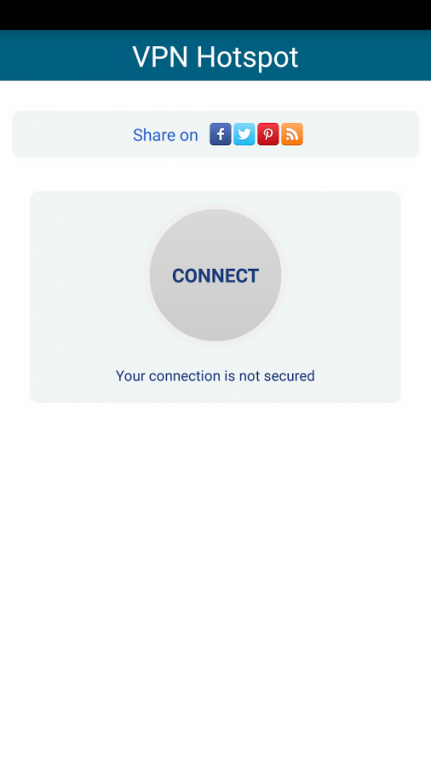VPN Hotspot Free 1.0
Free Version
Publisher Description
VPN Hotspot, Free VPN Proxy for Android devices.
• Unblock any websites and applications ex, facebook, youtube, whatsapp, skype.
• Hide ip address, your online activities completely private, hotspot shield, anonymous and secured.
• Stay private and anonymous online, disallow websites and other third-parties from tracking your online activities.
• Protect yourself from hackers on public WiFi connections.
Top Features of VPN Hotspot for Android:
• Total Free: No signup, No payment
• Unlimited: Truly unlimited. No speed, bandwidth or speed limitations.
• Easy: One click connection interface, no mindblowing setup
• Security: Our military - level SSL encryption will make you fully anonymous and secured.
• Performance: Our VPN servers has gigabit network to ensure fastest super speed, stable and within secured connection datacenters.
About VPN Hotspot Free
VPN Hotspot Free is a free app for Android published in the System Maintenance list of apps, part of System Utilities.
The company that develops VPN Hotspot Free is IONEXT. The latest version released by its developer is 1.0. This app was rated by 1 users of our site and has an average rating of 1.5.
To install VPN Hotspot Free on your Android device, just click the green Continue To App button above to start the installation process. The app is listed on our website since 2016-06-29 and was downloaded 40 times. We have already checked if the download link is safe, however for your own protection we recommend that you scan the downloaded app with your antivirus. Your antivirus may detect the VPN Hotspot Free as malware as malware if the download link to com.free.vpn.proxy.vpnhotspot is broken.
How to install VPN Hotspot Free on your Android device:
- Click on the Continue To App button on our website. This will redirect you to Google Play.
- Once the VPN Hotspot Free is shown in the Google Play listing of your Android device, you can start its download and installation. Tap on the Install button located below the search bar and to the right of the app icon.
- A pop-up window with the permissions required by VPN Hotspot Free will be shown. Click on Accept to continue the process.
- VPN Hotspot Free will be downloaded onto your device, displaying a progress. Once the download completes, the installation will start and you'll get a notification after the installation is finished.